Now this is a common complaint about Vindictus, that it's US and Canada only, and when or even if it comes out in Europe or the rest of the world for that matter will be a long way off.
And for those who aren't tech savvy enough, this is a very real, and very frustrating problem.
However, there are ways around the problem, and once you know how, it's easy to get Vindicuts running no matter where you live.
This will be my step by step guide to running Vindictus via proxy.
Living in New Zealand, I had little other choice but to figure this out if I wanted to play this awesome game. And I did, and now so will you.
Note: This guide is subject to change as new version of Vindictus come out, so some parts may or may not work in the future, please use your best judgement.
If worse comes to worse, email me at Yoh_SL@yahoo.co.nz.
I don't tend to notice comments.
As of16 May, 2011 update, I no longer support using the Vidictuslauncher.exe, and have removed it from the guide. Connecting via Vindictus website work just as well.
I also no long play the game, so updates will be few and far between.
1. Naturally, download Vindictus, and install it.
2. Download ProxyFirewall and install it. This is freeware, but it needs to be registered when the program first starts. You are then emailed a activation key, copy and paste it into the program, then press 'Activate'.
3. Open ProxyFirewall. I doubles as a firewall, so whenever an application attempts to access the internet, ProxyFirewall will prompt a response as to weather to block, allow, or use a proxy for that application.
When you use Vindictus, select the 'Allow (no proxy)' option.
(as well as any application you intend on using)
4. Go to www.xroxy.com - country 'US' - proxy type 'Socks5'.
5. Find a IP address with a high reliability. Unlike some programs, ProxyFirewall will function with almost any SOCK5 IP and port.

6. Highlight the IP address once you find one. (keep xroxy open, trust me)
7. In ProxyFirewall goto the 'Open Proxies' tab - Add Proxies - type in the highlighted IP and port from Xroxy into the correct fields - tick SOCK5 - Add to List - OK.

8. Make sure that Vindictus.exe, and Nmservice.exe are set to 'Allow All Connections' in the Rules tab.
If they do not appear there, ProxyFirewall will prompt them once you start Vindictus.

9. Log into Vindictus via their website.
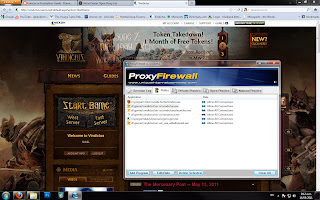
10: Press the 'Start Game' button when you have everything set up.
11: Vindictus should then load.

12: Wait until the splash screen is up on Vindictus.

13: Alt-tab, go to ProxyFirewall.
Rules - find and select 'Vindictus.exe' - Edit Rule - tick 'Use Proxy Server' - click 'Click here to select a proxy server'.

14. Open up the drop down tab of 'Open Proxies' - SOCKS Proxies - select the previously entered IP and port - OK - OK.


15. Back to Vindictus. Press 'START GAME'.
If you have done everything right, the game will then go to the character selection screen.
(you will get an message that your IP is different each time you change your IP - Ignore this)
Sometimes lag will interfer, just try a couple of times.
If however you do not log in correctly, go back and check all your settings.
Again, make sure that your IP is recent and that you are logged in on their website.
If in doubt, try again, sometimes it just acts up.

16. Now you can either select one of your characters or make a new one.

17. Enter the game. Once the game has loaded, alt-tab and go into ProxyFirewall.
Rules tab - find and select Vindictus.exe - Edit Rule - Allow (no proxy) - OK.
You do not need a proxy server to play the game, but only to login to the game.
MAKE SURE TO STOP USING THE PROXY WHILE PLAYING THE GAME!
IT WILL CRASH OTHERWISE, ESP WITH THE MARKET PLACE!

18. Now enjoy the game.


I hope this little guide helps more people play the game and clear up some of the confusion that's out there around using proxy's.
If you have any more questions, by all means use the comments section.
Have fun.
Edit note: I originally used a program called Proxifier for this guide, but as it was only a trial, I had to find a more reliable program, which is ProxyFirewall.
~Yoh

This comment has been removed by the author.
ReplyDeletePretty cool. Ive been using another proxy method and it gives me hell of a lag. How much lag on this one?
ReplyDeleteVindictus Launcher give endless errors cant get it to work. Access violation error even though I already login at Vindictus website beforehand
ReplyDelete@Aniqueahir
ReplyDeleteShouldn't give you any lag, as you only need it to log in, not actually run the game.
So any lag you experience is due to the servers not being regional.
From my own experience, due to the peer-to-peer system they have going, you shouldn't experience any lag as long as your either on your own, or the leader of the party.
@Empyreanwolf
Their is an updated version of the launcher which has fewer bugs, it should have automatically updated itself.
But in case it doesn't, tell me and I'll go looking for the link to the updated version for you.
Other then that, you do get errors once in awhile, but that usually has to do with the specific IP your using. Some are better then others.
I find that IP's with a port OTHER that 27977 work the best.
If it doesn't work after two or three times, change IP. (usually you can tell when Vindictus crashes as you try to start)
Again, you only need the IP to log in, turn it off after that or it will cause you problems.
And make sure that it is recent.
~Yoh
when i click on play now it say "Access Violation at Address 0045FB8f in module 'vindictusUSlanucher.exe' read of address 00000000. I even waited for a few sec before clicking play.
ReplyDeletethat the problem i encounter when i am using Vindictus US Launcher (1.2) the latest version of the launcher from germandarknes.net
Did you make sure to put the launcher in the Vindictus/en-US folder?
ReplyDeleteAnd I think I've had that error come up on occasion as well, I usually just leave it for a minute then press play a few more times, or reset it.
Check to make sure your firewall is not blocking it.
I'll have a look around and see if I can find out what that error means.
Ok, this is what I found on the official Vindictuslauncher.exe site.
ReplyDeleteKnown Problems:
If you get Access violation please deactivate Autostart and wait some more seconds before press on Play Now! If you get Access violation please deactivate Auto Start and wait some more seconds before press on Play Now! button. . Button This error appears if your internet is to slow to load the complete vindictus website in 10 seconds. This error appears if your internet is to slow to load the complete vindictus website in 10 seconds.
It does sound like slow internet, as I only tend to get this error when it's later at night and the bandwidth becomes restricted, or when I'm downloading or streaming a ton of stuff at the same time.
So hopefully that helps.
Okay, I've done everything this says. But When I go 'Start Game' I get a bit of a pause, then a pop up titled 'Nexon Game Manager - Warning' which says '[NMCO] ?? ??? ????? ??????. '
ReplyDeleteI've tried two different IP addresses with the same problem :(
Adding on to my previeous statement, I bypassed this error by using the link in my C Drive, but now I'm getting authentification failure /facepalm
ReplyDelete@Lemothelemon
ReplyDeleteI get this problem from time to time as well.
It has mostly to do with server delay. If you can't establish a connection quickly enough, you get that [NMCO] error.
Sometimes just reloading Vindictus via launcher and trying again can fix the problem.
But sometimes either your line or the IP is just having a slow day, to which you just need to keep trying other IP's, or wait until later.
It is my opinion that you want to stick to IP's with a port other than 27977, with as close to 100% reliability as possible.
These tend to be the most stable.
But at the end of the day, sometimes it will just refuse to work, and you should just try again tomorrow.
It will work if you keep at it. Sometimes it's just fickle.
Awesome guide thanks man, i'm from NZ too and was bummed when I found out we couldn't play, even though it said Oceania on the sign-up page. Turning the proxy off once logged in also helped the lag. Cheers
ReplyDeleteHey when I try to start up proxyfirewall I get this message:
ReplyDeleteInternal Error
Function:InitializeFirewall
Error#:5
Do you know how to solve this?
great guide btw, cheers
Hello again.
ReplyDeleteI wrote directly to the guys from ProxyFirewall support and aparently the software can't run under win 7 x64 (the error#5 thing I'm getting and a few people more). I wrote back to them in case they could find a workaround for this, cause I know many people who have win7 x64 and can't use ProxyFirewall, and well it's just too damn time consuming to change the OS to vista, xp or whatever just to play the game.
If you have any feedback on this matter, or know someone who has win7 x64 with a workaround (or working directly) please let us know!
cheers.
Sorry I couldn't help outy, I don't really know who to fix that particular problem.
ReplyDeleteYou could try using Proxifier, which is the program I used before. Only problem with it is that it's only a 30 day trial.
Does work well thou, and most of the tutorial applies. (you can also find video tutorials out there)
Just make sure not to use IP's with a port of 27977 with proxifier, as they don't work with it.
Otherwise, your best bet is just to go looking for another proxy program.
Good luck.
Thanks for recommend my Launcher :)
ReplyDeleteReally nice guide.
First I had to say I fixed the Access Violation error in version 1.3 and the second you not need to place the launcher in your game folder it should also work on desktop.
For fix the ?? ??? ????? ?????? error you had do forward only port 27015 on vindictus exe or start first the game and then before login start the proxy
WFG GermanDarknes
Thank you, I can finally play it. =D
ReplyDeleteNeither the proxyfirewall nor the Proxifier worked for me, I use win 7 x64. I also tried a lot of proxies and they didn't worked, until I tried the proxycap who worked great for me. It's also a 30 day trial, but it works better than the proxifier and it's much more simple. You only need to put the things you want to be proxied, it don't propt anything, it's normally all allowed.
Well, I'm glad I could help in any way I can.
ReplyDeleteVindictus is just worth it.
SO ill add another error to yours collection :D when i start the vindictusUSlauncher.exe (im logged on web page, everything is allowed exactly as u said) it will pop up with this: "socket error # 10013. Acces denied." and then, when ill write in all my name, pass and west server, i tick the Autostart, but the button "Start Now!" is grey, it cant be pushed or anything. so i just wait, but nothing happened :( any ideas? thx for reply
ReplyDeleteSo, problem was half solved. i restarted computer and the error disappeared. I can start it now. anyway, its still showing me i am disconeccted from the server, when i click on start game. WHY? im tring it two days in row, still nothing :/ :(
ReplyDeleteblog poster you still play this??
ReplyDeletecan't advance past around lvl 1-2 because of the marketplace crash bug aka kirstie nemesis bug
Hi this is working perfect, i have been using proxyfire and its really hard to get servers, and they dont always work, this works the first time and i was amazed, but where are my character?? i can't find the NGM.exe file when i search in proxyfirewall, but when i open vindictus folder as normal i can find it,, so is the ngm.exe file where my characters should be?
ReplyDeletesorry for my bad english, i hope you understand what i am trying to say :) Vindictus rules!!!
I use usa vpn account ( http://vpn-account.com ) to play Vindictus from Europe. It works perfect.
ReplyDeletenice guide thanks ¡¡ but do you know how to sue marketplace whit this program?¿
ReplyDeleteWhere can I find the NGM.exe?
ReplyDeleteWhen I start the game an error pops out and says I need to login the website which I already... This error keeps on occuring..
BTW... Does this program works on windows 7?
This comment has been removed by the author.
ReplyDeleteProxifier don't work anymore.
ReplyDeleteBut does ProxyFirewall work?
I'm not sure. :/
Yah... proxifier version 2.91 doesn't work. proxifier version 3 works but after loging in for 3 mins a message appears "unauthorized progrm detected you will be disconnected."
ReplyDeleteDoes anyone know any other way to bypass IP block of Vindictus?
So... does it work with latest 20 april update ?
ReplyDeleteaol is the solution , but in playing in party is lagged as hell
ReplyDeleteHIthere.
ReplyDeleteI am doing everything right but when i press start game it appears DISCONECTED FROM SERVEr just like EU ip
HELP PLZ??
Sorry I haven't replied guys, I did stop playing Vindictus some time ago, life kind of got in the way.
ReplyDeleteAnd now that I'm a student, I really just don't have the time anymore.
So I'm kind of out of the loop with recent changes, so it is possible that some of this guide isn't as relavant anymore, but I'll spend a little time investigating weather or not it still works and how, at which point I'll update this guide.
I suspect that you still can however due to the nature of this.
~Yoh
We offer you a range of loans. All our loans have competitive interest rates and simple application procedures. We provide finance for every aspect of your life.Visit us today for financial solution at: chenzongfirms@yahoo.com.hk
ReplyDeleteYour Full Details:
Full Name……………
Loan Amount Needed…..
Loan Duration…………
Phone Number……….
Applied before……….
State………..
Monthly Income ………
Country……
You are to send this to our Company Email Address :
chenzongfirms@yahoo.com.hk
i guessed it doesnt work anymore.. cuz it always said " you have been disconnected from the srver"
ReplyDeletehow can i apply the same thing on EU? pls i really need help im from cyprus and im supposed to be able to play but i wont let me.
ReplyDeleteDo you need a loan,
ReplyDeleteWe are Legitimate and Reputable money Lender.We are a company with financial assistance.We loan funds out to individuals and companies in need of financial assistance,that have a bad credit or in need of money to pay bills,to invest on business. I want to use this medium to inform you that we render reliable beneficiary assistance loan as I'll be glad to offer you a loan.
LOAN APPLICANT FORM :
Full Name :………
Country :………….
state:………….
Sex :………….
Address............
Tel :………….
Occupation :……..
Amount Required :…………
Purpose of the Loan :……..
Loan Duration :…………
Phone Number :………
Contact email:sghomeloan@live.com.sg
Tan Binte.
It is imperative that we read blog post very carefully. I am already done it and find that this post is really amazing.
ReplyDeleteproxy providers